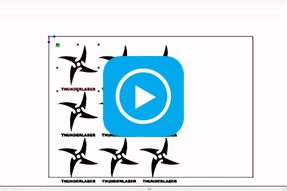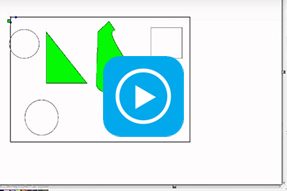
Laser cutter software RDworks v8 tutorial 06 How to Select Objects of the Same Color
Hi this is ken from Thunderlaser, today we are going to learn how to select objects of the same color/layer.
We can see there are several objects in this project, so how can we select all the black objects?
Let’s move your mouse to the black layer and then click the right mouse button. Now all the black objects have been selected. Try dragging the “x” to move all the black objects. If you need to select the green layer, just follow the same steps.
And that’s all for today. See you next time.