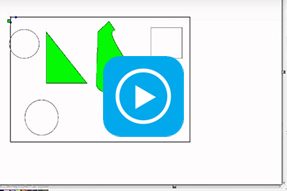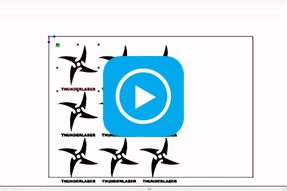Laser cutter software RDworks v8 tutorial 17 How to Send File to Machine
Hi everyone, this is ken from Thunderlaser.There are two ways to connect your PC and your laser cutter; using a USB cable or a network cable.
But for the first time you must connect your PC and your laser using a USB cable.
Press the “port setting” button and then double click “USB: Auto”. Then press “test” button to test if your laser has been connected to PC correctly. Then press ok. Now you can click “download” button to send your job to the laser cutter. You can name your job in the dialog. Press ok to confirm the input and then the data will be sent to your laser cutter.
And that’s all for today. Bye-bye.